Kurento Architecture¶
Kurento, as most multimedia communication technologies out there, is built using two layers (called planes) to abstract key functions in all interactive communication systems:
- Signaling Plane. The parts of the system in charge of the management of communications, that is, the modules that provides functions for media negotiation, QoS parametrization, call establishment, user registration, user presence, etc. are conceived as forming part of the Signaling Plane.
- Media Plane Functionalities such as media transport, media encoding/decoding and media processing make the Media Plane, which takes care of the handling of media. The distinction comes from the telephony differentiation between the handling of voice and the handling of meta-information such as tone, billing, etc.
The following figure shows a conceptual representation of the high level architecture of Kurento.
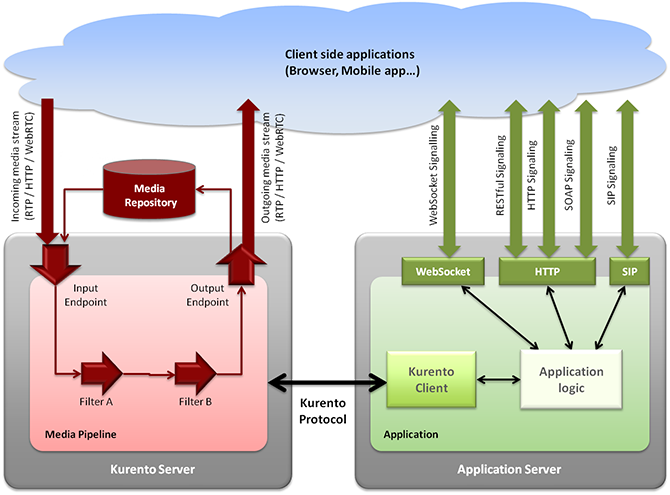
Kurento Architecture. Kurento architecture follows the traditional separation between signaling and media planes.
The right side of the picture shows the application, which is in charge of the signaling plane and contains the business logic and connectors of the particular multimedia application being deployed. It can be build with any programming technology like Java, Node.js, PHP, Ruby, .NET, etc. The application can use mature technologies such as HTTP and SIP Servlets, Web Services, database connectors, messaging services, etc. Thanks to this, this plane provides access to the multimedia signaling protocols commonly used by end-clients such as SIP, RESTful and raw HTTP based formats, SOAP, RMI, CORBA or JMS. These signaling protocols are used by client side of applications to command the creation of media sessions and to negotiate their desired characteristics on their behalf. Hence, this is the part of the architecture, which is in contact with application developers and, for this reason, it needs to be designed pursuing simplicity and flexibility.
On the left side, we have the Kurento Media Server, which implements the media plane capabilities providing access to the low-level media features: media transport, media encoding/decoding, media transcoding, media mixing, media processing, etc. The Kurento Media Server must be capable of managing the multimedia streams with minimal latency and maximum throughput. Hence the Kurento Media Server must be optimized for efficiency.
Kurento APIs and interfaces¶
The capabilities of the media plane (Kurento Media Server) and signaling plane (Application) are exposed through a number of APIs, which provide increasing abstraction levels.
Following this, the role of the different APIs can be summarized in the following way:
- Kurento Protocol: Is a network protocol exposing the Kurento Media Server capabilities through WebSocket (read more in Kurento Protocol section).
- Kurento API: Is the object oriented view of the Kurento Protocol. This API makes possible the creation and management of media elements and pipelines by using references (ids). Accessing the Kurento API is possible from any of the computer languages and frameworks implementing Kurento Protocol. (read more in Kurento API section)
- Kurento Java Client: Is a Java SE layer which consumes the Kurento API and exposes its capabilities through a simple-to-use modularity based on Java POJOs representing media elements and media pipelines. This API is abstract in the sense that all the non-intuitive inherent complexities of the internal Kurento Protocol workings are abstracted and developers do not need to deal with them when creating applications. Using the Kurento Java Client only requires adding the appropriate dependency to a maven project or to download the corresponding jar into the application developer CLASSPATH. It is important to remark that the Kurento Java Client is a media-plane control API. In other words, its objective is to expose the capability of managing media objects, but it does not provide any signaling plane capabilities.
- Kurento JavaScript Client: Is a JavaScript layer which consumes the Kurento API and exposes its capabilities to JavaScript developers. It allow to build node.js and browser based applications. In the future, further Kurento Clients can be created exposing the same kind of modularity in other languages such as Python, C/C++, PHP, etc.
From an architectural perspective, the only relevant aspect is that application developers can use Kurento Clients or Kurento API directly for creating their multimedia enabled applications. This opens a wide spectrum of potential usage scenarios ranging from web applications (written using the Kurento JavaScript client), desktop applications (written using the Kurento Java Client), distibuted applications (writen using Kurento Protocol, etc.).
Kurento Modules¶
Kurento has been designed as a pluggable framework. Kurento Media Server uses
several modules by default, named kms-core, kms-elements and
kms-filters. In addition, there are others built-in modules to enhance the
capabilities provided by the Kurento Media Server. These modules are called
kms-crowddetector, kms-pointerdetector, kms-chroma, and
kms-platedetector. Finally Kurento Media Server can be expanded with new
custom modules.
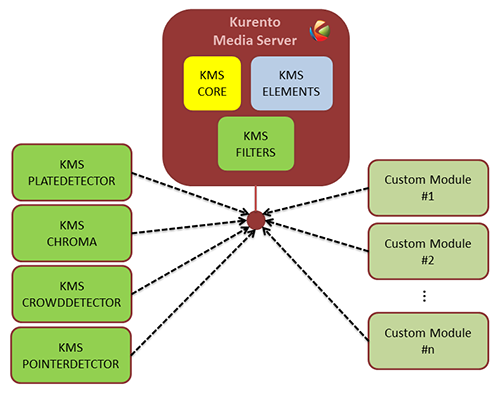
Kurento modules architecture. Kurento Media Server can be extended with built-it modules (crowddetector, pointerdetector, chroma, platedetector) and also with other custom modules.
For further details please visit the Kurento Modules page.
Creating applications with Kurento¶
Kurento can be used following the architectural principles of the WWW. That is, creating a multimedia applications basing on it can be a similar experience to creating a web application using any of the popular web development frameworks.
At the highest abstraction level, web applications have an architecture comprised of three different layers:
- Presentation layer (client side): Here we can find all the application code which is in charge of interacting with end users so that information is represented in a comprehensive way user input is captured. This usually consists on HTML pages.
- Application logic (server side): This layer is in charge of implementing the specific functions executed by the application.
- Service layer (server or Internet side): This layer provides capabilities used by the application logic such as databases, communications, security, etc. This services can be hosted in the same server as application logic or can be provided by external parties.
Following this parallelism, multimedia applications created using Kurento can also be implemented with the same architecture:
- Presentation layer (client side): Is in charge of multimedia
representation and multimedia capture. It is usually based on specific
build-in capabilities of the client. For example, when creating a
browser-based application, the presentation layer will use capabilities such
as the
<video>HTML tag or the WebRTC JavaScript APIs. - Application logic: This layer provides the specific multimedia logic. In other words, this layer is in charge of building the appropriate pipeline (by chaining the desired media elements) that the multimedia flows involved in the application will need to traverse.
- Service layer: This layer provides the multimedia services that support the application logic such as media recording, media ciphering, etc. The Kurento Media Server (i.e. the specific pipeline of media elements) is in charge of this layer.
The interesting aspect of this discussion is that, as happens with WWW development, Kurento applications can place the Presentation layer at the client side and the Service layer at the server side. However, the Application Logic layer, in both cases, can be located at either of the sides or even distributed between them. This idea is represented in the following picture:
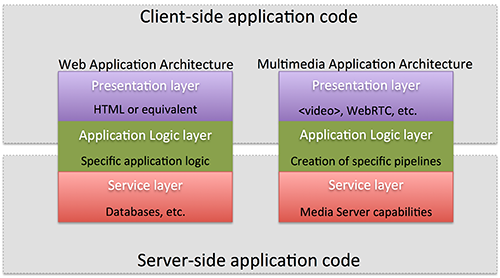
Layered architecture of web and multimedia applications. Applications created using Kurento (right) can be similar to standard WWW applications (left). Both types of applications may choose to place the application logic at the client or at the server code.
This means that Kurento developers can choose to include the code creating the specific media pipeline required by their applications at the client side (using a suitable Kurento Client or directly with Kurento Protocol) or can place it at the server side.
Both options are valid but each of them drives to different development styles. Having said this, it is important to note that in the WWW developers usually tend to maintain client side code as simple as possible, bringing most of their application logic to the server. Reproducing this kind of development experience is the most usual way of using Kurento. That is, by locating the multimedia application logic at the server side, so that the specific media pipelines are created using the Kurento Client for your favorite language.
注解
In the following sections it is considered that all Kurento handling is done at the server side. Although this is the most common way of using Kurento, is important to note that all multimedia logic can be implemented at the client with Kurento JavaScript Client.
Communicating client, server and Kurento¶
As can be observed in Figure above, a Kurento application involves interactions among three main modules:
- Client Application: which involves the native multimedia capabilities of the client platform plus the specific client-side application logic. It can use Kurento Clients designed to client platforms (for example, Kurento JavaScript Client).
- Application Server: which involves an application server and the server-side application logic. It can use Kurento Clients designed to server platforms (for example, Kurento Java Client for Java EE and Kurento JavaScript Client for Node.js).
- Kurento Media Server: which receives commands for creating specific multimedia capabilities (i.e. specific pipelines adapted to the needs of specific applications)
The interactions maintained among these modules depend on the specificities of each application. However, in general, for most applications they can be reduced to the following conceptual scheme:
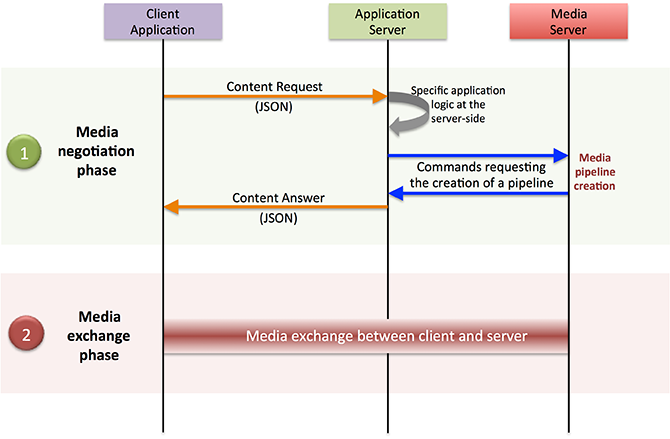
Main interactions between architectural modules. Main interactions occur in two phases: negotiation and media exchange. Remark that the color of the different arrows and boxes is aligned with the architectural figures presented above, so that, for example, orange arrows show exchanges belonging to the signaling plane, blue arrows show exchanges belonging to the Kurento Protocol, red boxes are associated to the Kurento Media Server and green boxes with the application.
1. Media negotiation phase (signaling)¶
As it can be observed, at a first stage, a client (a browser in a computer, a mobile application, etc.) issues a message to the application requesting some kind of multimedia capability. This message can be implemented with any protocol (http, websockets, SIP, etc.). For instance, that request could ask for the visualization of a given video clip.
When the application receives the request, if appropriate, it will carry out the specific server side application logic, which can include Authentication, Authorization and Accounting (AAA), CDR generation, consuming some type of web service, etc.
After that, the application processes the request and, according to the specific instructions programmed by the developer, commands Kurento Media Server to instantiate the suitable media elements and to chain them in an appropriate media pipeline. Once the pipeline has been created successfully, kurento Media server responds accordingly and the application forwards the successful response to the client, showing it how and where the media service can be reached.
During the above mentioned steps no media data is really exchanged. All the interactions have the objective of negotiating the whats, hows, wheres and whens of the media exchange. For this reason, we call it the negotiation phase. Clearly, during this phase only signaling protocols are involved.
2. Media exchange phase¶
After that, a new phase starts devoted to producing the actual media exchange. The client addresses a request for the media to the Kurento Media Server using the information gathered during the negotiation phase. Following with the video-clip visualization example mentioned above, the browser will send a GET request to the IP address and port of the Kurento Media Server where the clip can be obtained and, as a result, an HTTP reponse with the media will be received.
Following the discussion with that simple example, one may wonder why such a complex scheme for just playing a video, when in most usual scenarios clients just send the request to the appropriate URL of the video without requiring any negotiation. The answer is straightforward. Kurento is designed for media applications involving complex media processing. For this reason, we need to establish a two-phase mechanism enabling a negotiation before the media exchange. The price to pay is that simple applications, such as one just downloading a video, also need to get through these phases. However, the advantage is that when creating more advanced services the same simple philosophy will hold. For example, if we want to add augmented reality or computer vision features to that video-clip, we just need to create the appropriate pipeline holding the desired media element during the negotiation phase. After that, from the client perspective, the processed clip will be received as any other video.
Real time WebRTC applications with Kurento¶
Kurento allows the establishment of real time multimedia session between a browser and the Kurento Media Server directly through the use of WebRTC. In addition, Kurento Media Server can be used to act as media proxy for making possible the communication among different clients, which are mediated by the kurento infrastructure. Hence, Kurento Media Server can act as a conference bridge (Multi-Conference Unit, MCU), as a machine-to-machine communication system, as a video call recording system, etc.
As shown in the picture, the client exposes its media capabilities through an SDP (Session Description Protocol) sent in a request. Hence, the application is able to instantiate the appropriate WebRTC endpoint, and to require it to generate a response SDP based on its own capabilities and on the offered SDP. When the answer SDP is obtained, it is given back to the client and the media exchange can be started. The interactions among the different modules are summarized in the following picture
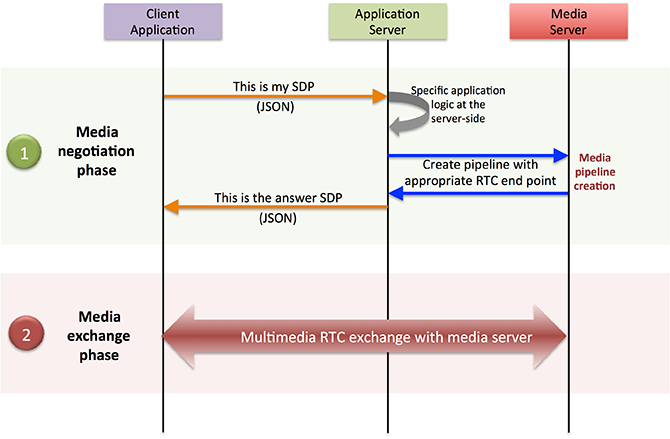
Main interactions in a WebRTC session. Interactions taking place in a Real Time Communications (RTC) session. During the negotiation phase, a Session Description Protocol (SDP) message is exchanged offering the capabilities of the client. As a result, Kurento Media Server generates an SDP answer that can be used by the client for extablishing the media exchange.
The application developer is able to create the desired pipeline during the negotiation phase, so that the real time multimedia stream is processed accordingly to the application needs. Just as an example, imagine that we want to create a WebRTC application recording the media received from the client and augmenting it so that if a human face is found, a hat will be rendered on top of it. This pipeline is schematically shown in the figure below, where we assume that the Filter element is capable of detecting the face and adding the hat to it.
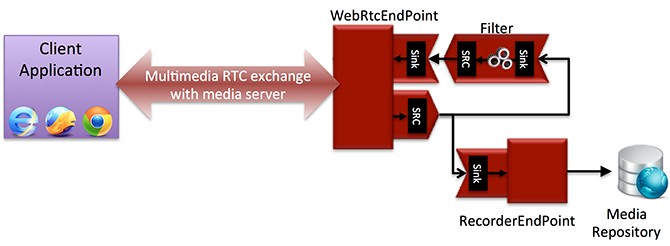
Example pipeline for a WebRTC session. During the negotiation phase, the application developer can create a pipeline providing the desired specific functionality. For example, this pipeline uses a WebRtcEndpoint for communicating with the client, which is connected to a RecorderEndpoint storing the received media streamd and to an augmented reality filter, which feeds its output media stream back to the client. As a result, the end user will receive its own image filtered (e.g. with a hat added onto her head) and the stream will be recorded and made available for further recovery into a repository (e.g. a file).
Kurento Design Principles¶
Kurento is designed based on the following main principles:
- Separate Media and Signaling Planes
- Signaling and Media are two separate planes and Kurento is designed so that applications can handle separately those facets of multimedia processing.
- Distribution of Media and Application Services
Kurento Media Server and applications can be collocated, scalated or distributed among different machines.
A single application can invoke the services of more than one Kurento Media Server. The opposite also applies, that is, a Kurento Media Server can attend the requests of more than one application.
- Suitable for the Cloud
- Kurento is suitable to be integrated into cloud environments to act as a PaaS (Platform as a Service) component.
- Media Pipelines
- Chaining Media Elements via Media Pipelines is an intuitive approach to challenge the complexity of multimedia processing.
- Application development
- Developers do not need to be aware of internal Kurento Media Server complexities, all the applications can deployed in any technology or framework the developer like, from client to server. From browsers to cloud services.
- End-to-end Communication Capability
- Kurento provides end-to-end communication capabilities so developers do not need to deal with the complexity of transporting, encoding/decoding and rendering media on client devices.
- Fully Processable Media Streams
- Kurento enables not only interactive interpersonal communications (e.g. Skype-like with conversational call push/reception capabilities), but also human-to-machine (e.g. Video on Demand through real-time streaming) and machine-to-machine (e.g. remote video recording, multisensory data exchange) communications.
- Modular Processing of Media
- Modularization achieved through media elements and pipelines allows defining the media processing functionality of an application through a “graph-oriented” language, where the application developer is able to create the desired logic by chaining the appropriate functionalities.
- Auditable Processing
- Kurento is able to generate rich and detailed information for QoS monitoring, billing and auditing.
- Seamless IMS integration
- Kurento is designed to support seamless integration into the IMS infrastructure of Telephony Carriers.
- Transparent Media Adaptation Layer
- Kurento provides a transparent media adaptation layer to make the convergence among different devices having different requirements in terms of screen size, power consumption, transmission rate, etc. possible.